Word could not create the work file. Check the temp environment variable.
by SynRaptor on Aug.02, 2012, under IT Support
What a shitload of fuck. This stupid message pops up from time to time just to be a pain in the arse. But I’ve changed nothing you may ask? True, it’s just Microsoft being temperamental. Halfway through using some kind of applet within a webpage on Windows 7, using Office 2007, you may get a pop up similar to this:
Basically what this means is that the word processing environment is fucked, and cannot generate the link to open the word file from the browser. Think of it as a painter who’s doing a painting of a scuplture, but has no canvas. Not because he’s a retard, because he can transfer between the mediums of sculpture and paintwork, he just doesn’t have the tools.
While this is an inconvenience of arse-aching levels, there is a simple fix, and this fix works for both Windows XP and 7. I’ve solved this issue several times on Windows 7 64-bit but this does work on Windows XP.
Basically what you want to do is navigate to the System screen, either from selecting Properties when right-clicking on Computer, or selecting it from the Control Panel. You’ll then want to select the Advanced System Settings from the Menu on the left.
From there select the Advanced Tab (yeah I know Advanced in the Advanced tab, how fucking stupid) and select the Environment Variables.
Within here, you will want to make sure that you have all three variables. In myexperience where you get that shitty error message, it’s because one of the variables are missing, mainly the top variable, which is DEFAULT_CA_NR, which you just create a new one with the CA18 value against it, and the webpage experiencing the issue should now have Word generating the information as a pop up. Same applies to the TEMP variable, but I haven’t seen that one disappear before. Below are the default locations where it should be to work.
So there you have it, as long as you have the same User Variables as above, that should fix the issue. Remember, don’t get too pissed off, it’s only Microsoft at the end of the day. I haven’t seen any other fixes for this issue, this is just the way I’ve solved this clusterfuck of an annoyance.
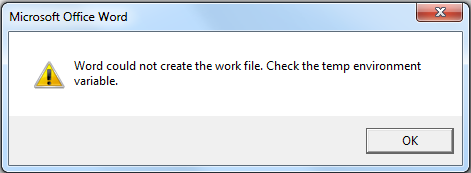
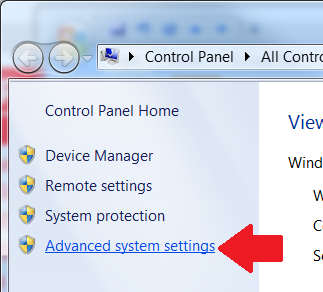


August 24th, 2012 on 8:22 pm
You absolute fucking star! Mwaahhhhh! I kiss you!
I’ve been dicked around all over the place on endless techie Microsoft bullshit sites but you fixed it easy!
Thanks so much
July 19th, 2013 on 6:51 pm
Hi,
Great piece of information. My variable was missing so I created it and still found things would not work. So on a hunch I created a new user profile temp folder and pointed the variable settings to it after which things worked.