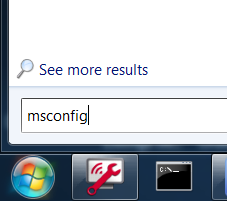Windows 7 is slow on boot up
by SynRaptor on Oct.29, 2012, under IT Support
I personally hate it when you try and google a problem you’re having with your computer, what’s even worse is if your computer is going about as fast as a fucking glacier. So here you are with your swanky Windows 7 laptop with it’s Dual Core, 8GB RAM, wildly rotating smoothie maker, etc but after about six months its slow as fuck to boot into. Instead of get bogged down by dickhead techie forums just read on:
Just click on the Windows button, and type in msconfig in the window
Msconfig.exe is Microsoft’s System Configuration program and will open in a separate window like below. You will want to select the startup tab (2nd from the right), and deselect anything you don’t need on startup.
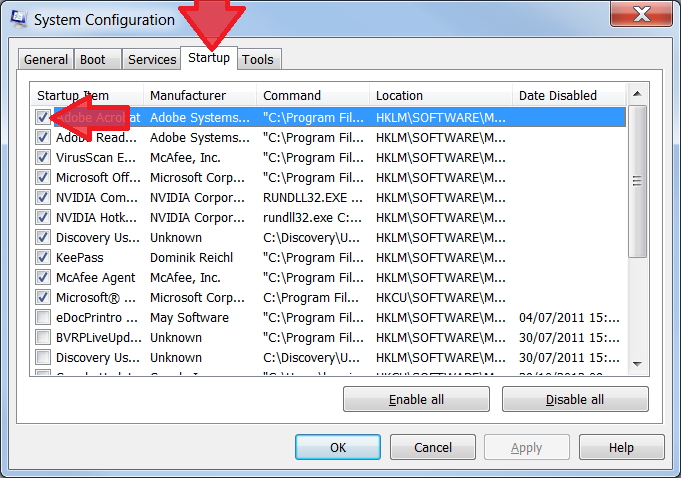
Note that this is not DELETING anything, it’s just stopping all the crap that’s been installed which all fires up when it boots into windows. You can go disable all if you want to, but that’s entirely up to you.
It’ll then restart and boot back up, and that should boot into windows a lot faster. It will bring up a box telling you that you have used this utility but just press ok.